ProSites just released a new update that allows you to easily make your website accessible per the Americans with Disabilities Act (ADA). This new feature is included with your website at no additional charge and is optional to implement.
To implement this FREE website feature, follow the step-by-step instructions below. Please note that enabling this feature will not impact the standard operation or appearance of your website.
1. Log in to the Website Editor.
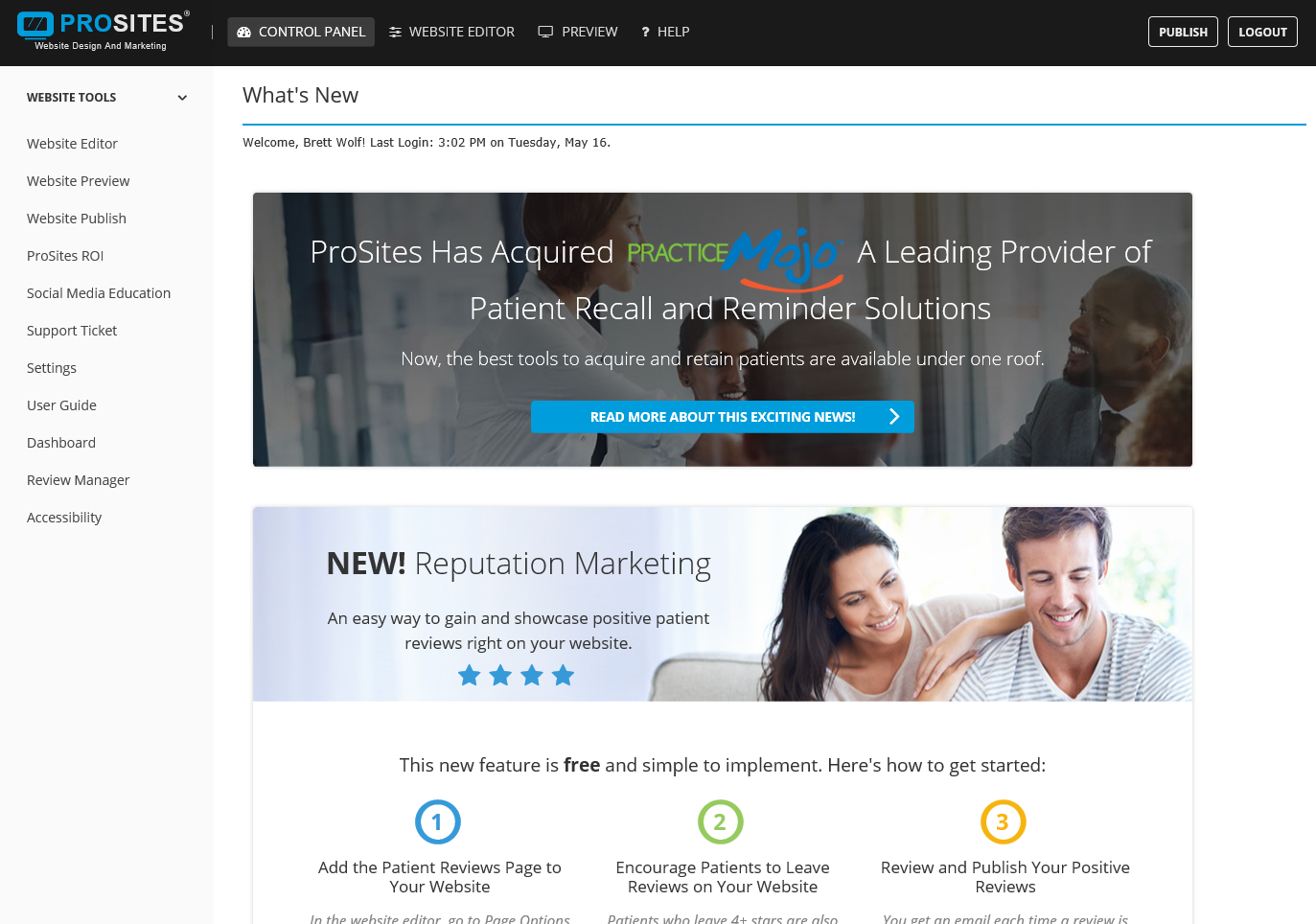
2. Click the Accessibility option located on the left-side navigation.
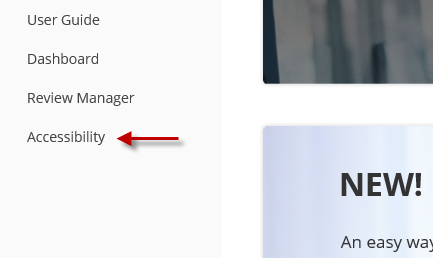
3. Here you can enable the Accessibility Mode for your website.
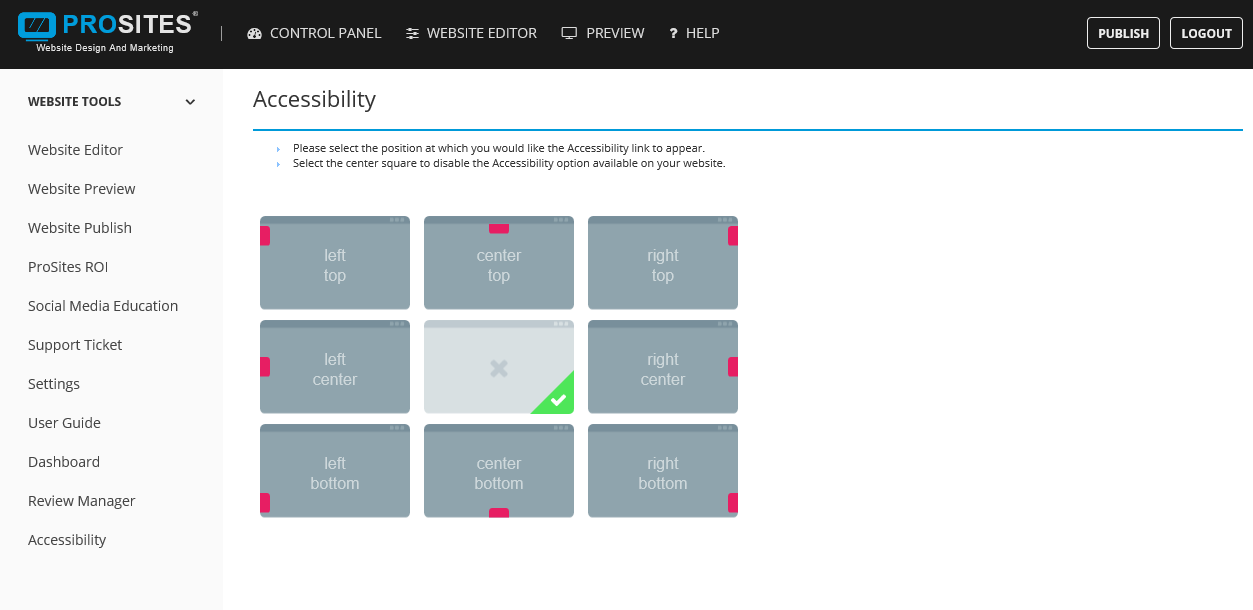
4. Select the position at which you would like the Accessibility tab to appear on your website. The green check mark will indicate where the accessibility tab will appear on your website.
Tip: We recommend that you display the Accessibility tab on your webpage in a location that will not obscure the navigation. If you aren’t sure where to place this tab, we recommend previewing your website before publishing it live. You can do this by clicking “Preview” in the top bar.
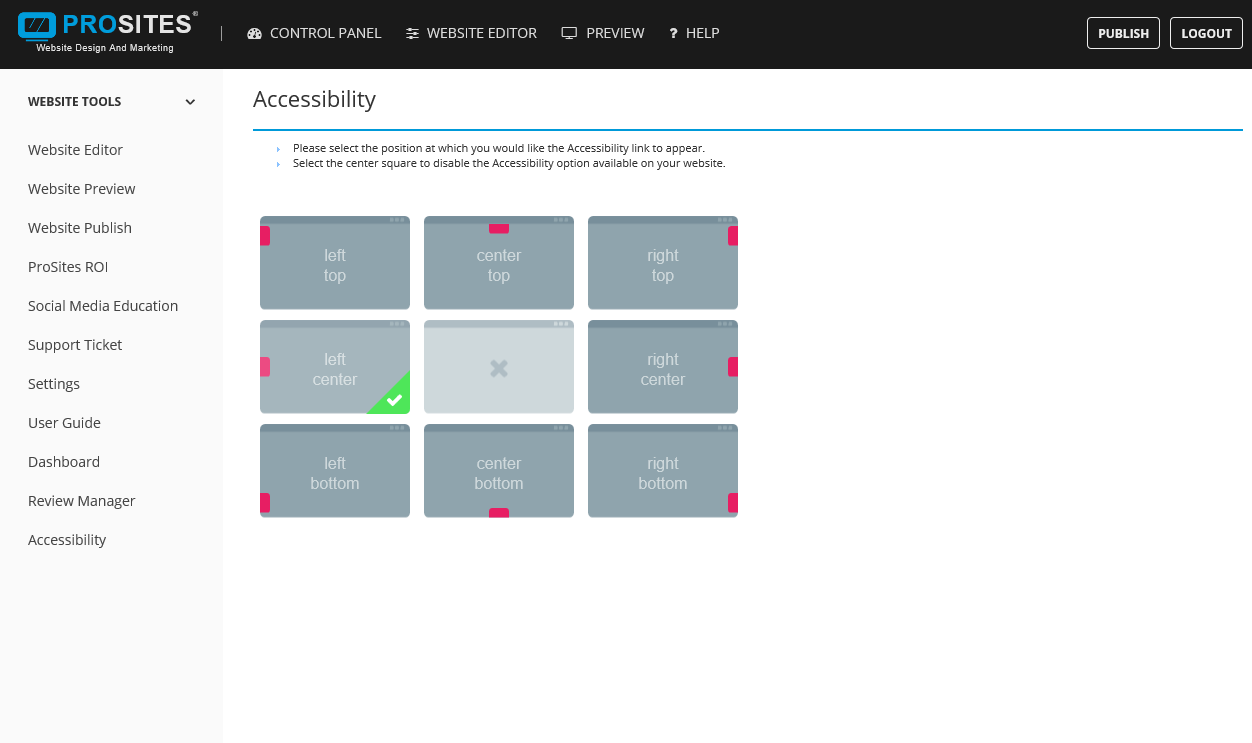
5. On the example below, you can see the Accessibility tab positioned on the left-center of the website.
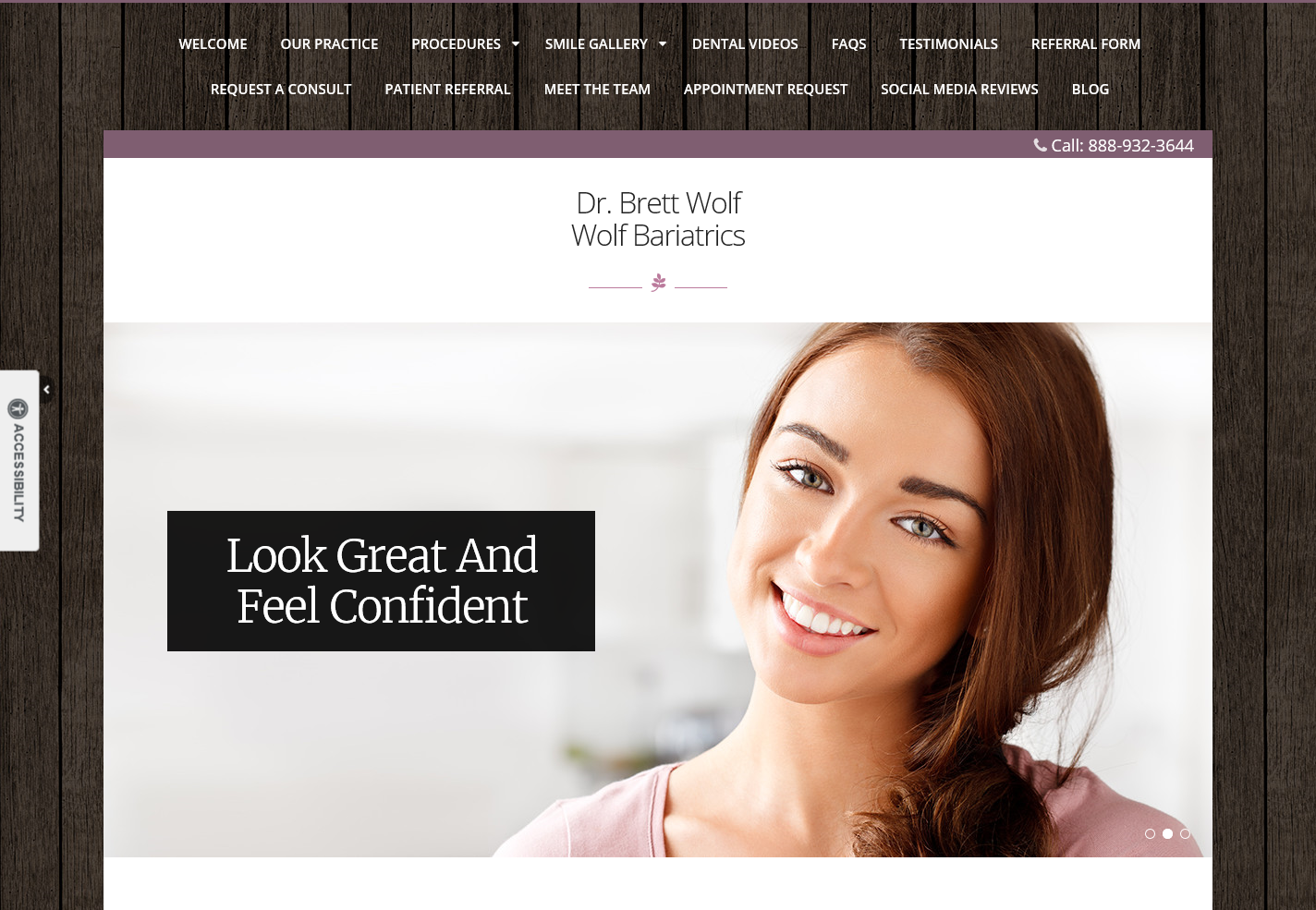
6. The mobile-friendly version of the website will always display the Accessibility tab at the bottom-left.
NOTE: The Accessibility tab on a mobile website will always be located on the bottom left.
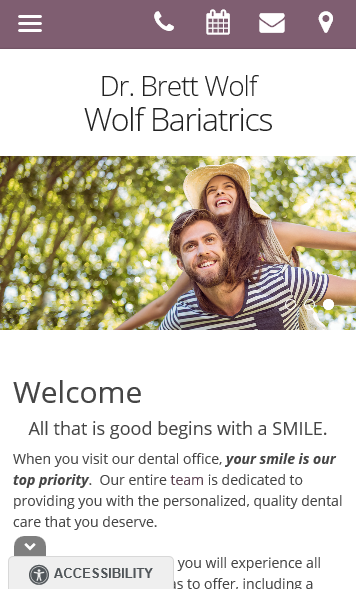
7. When you click on the Accessibility tab, the Accessibility version of the website will load. To go back to the original view, click the Back to full site link at the top of the website.
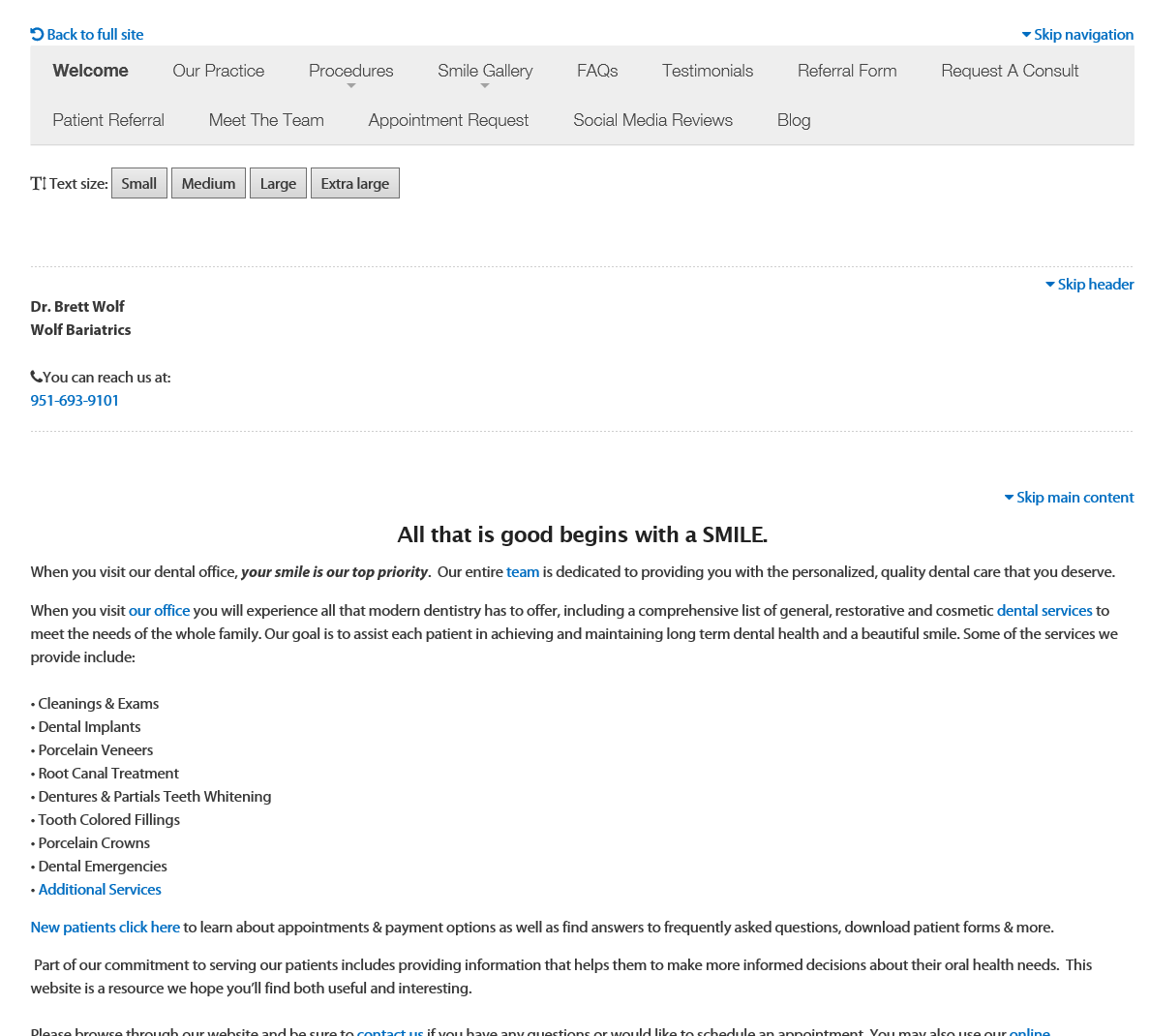
If you have any questions, or would like us to help you turn on this feature for your website, please contact us at (888) 932-3644.
A solid social media presence builds a strong base of loyal patients and lets them do the work of spreading the word about your practice.
Reserve your free Social Media Kit today and pick it up at CDA Presents, Booth #714.